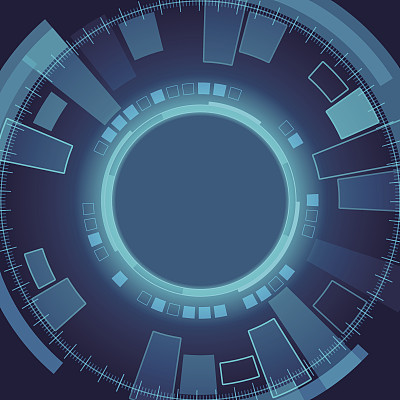LoadRunner12中的JavaUser脚本编写
相对于C语言,对java可能会更加熟悉点,某些无法录制的或者单接口压测的场景,动手写脚本还是实用的。
下面的脚本中演示了lrapi.jar中相关http协议的相关函数使用方式。
import lrapi.*;
public class Actions
{
public int init() throws Throwable {
return 0;
}//end of init
public int action() throws Throwable {
String url = "http://localhost:8080/AutoTest/";
lr.start_transaction("登录");
web.reg_save_param("return_code_login",new String[]{
"LB={\"returnCode\":",
"RB=","SaveOffset=0","SaveLen=1",
"LAST"});
web.submit_data("loginAction",
"Action="+url+"user-toLogin",
new String[]{
"Method=POST",
"RecContentType=application/json",
"Mode=HTML"
},
new String[]{
"Name=username","Value=admin",web.ENDITEM,
"Name=password","Value=q708162543",web.ENDITEM,
web.LAST
});
if(lr.eval_string("{return_code_login}").equals("0")){
lr.end_transaction("登录",lr.AUTO);
}else{
lr.error_message("登录失败:returnCode="+lr.eval_string("{return_code_login}"));
lr.end_transaction("登录",lr.FAIL);
}
lr.start_transaction("获取登录信息");
web.reg_save_param("return_code",new String[]{
"LB={\"returnCode\":",
"RB=","SaveOffset=0","SaveLen=1",
"LAST"});
web.url("localhost",
"URL="+url+"user-getLoginUserInfo",
new String[]{
"TargetFrame=",
//"TargetBrowser=Mercury Technologies",
"Resource=0",
"RecContentType=application/json",
"Snapshot=t1.inf",
"Mode=HTML",
"LAST"});
if(lr.eval_string("{return_code}").equals("0")){
lr.end_transaction("获取登录信息", lr.AUTO);
}else{
lr.error_message(lr.eval_string("{return_code}"));
lr.end_transaction("获取登录信息", lr.FAIL);
}
return 0;
}//end of action
public int end() throws Throwable {
return 0;
}//end of end
}
正文到此结束
- 本文标签: Loadrunner java
- 版权声明: 本站原创文章,于2017年01月21日由白卡pala发布,转载请注明出处